CNO - Onboarding
The introduction of new technology is not easy in large companies. Sometimes, companies struggle a lot to align the business side especially with adoption of complex technology like Kubernetes.
CNO helps you to build the best adoption program that minimizes resistance and aligns cloud-native technology with Business.
CNO is designed to be the best Kubernetes adoption framework for your entire organization. It effectively combines three key elements; the best onboarding experience for your teams, a reliable and consistent continuous deployment of your applications to market and finally, the involvement of security during onboarding and the continuous deployment of the applications.
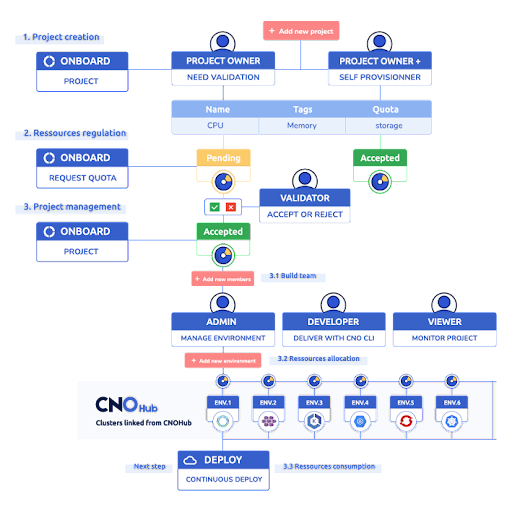
Project and Teams Onboarding
The Onboarding feature is a key element of your Kubernetes adoption process. It will be much easier for the IT Teams to onboard organizational teams and projects within the CNO platform.
From CNO UI, your entire organization can be onboarded into different teams working on specific projects.
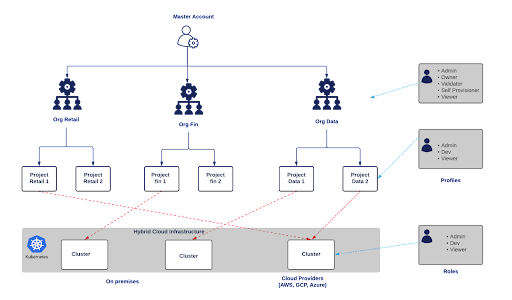
- Deploy environments or Kubernetes multicluster namespaces for your applications
- Enforce Multitenancy across your clusters
- Define Resources Requests of a project like CPU, Memory or Storage
- Onboard your organization tenants
- Assign roles to each team member of the project
CNO environments or Kubernetes Multi-cluster namespaces
CNO supports all Kubernetes platforms from a single console like Kubernetes Vanilla, Distributions like Openshift, Tanzu, Rancher, etc.. and all cloud providers Kubernetes services (AKS, EKS and GKE).
In one project, you can define your own environnements, e.g. Dev, Staging, Production or any you want.
CNO brings here an interesting feature called Multi-cluster namespaces that allows you to create your environments or namespaces without taking consideration of the underlying cluster ( Edges, On premises or Public Cloud). best For example, you can create a Dev environment on AWS, a Staging environment on OpenShift and a Production environment on Kubernetes Vanilla located in your own datacenter.
Teams or Organization tenants Onboarding
During the onboarding phase, you can define several tenants into CNO accordingly to your organization hierarchy. These tenants can represent a group of users that has access to a Project and a subset of cluster resources. Each tenant is composed of a Project Owner and his team's members.
- The project Owner is responsible for a project and the role assignment to specific users.
- Team members of a project can be Administrator, Developer or Viewer.
- Administrators can centralize the management of Kubernetes clusters.
- Developers can set up their environment and deploy their applications without knowing any cloud providers or any Kubernetes platform.
- Viewer' role can be assigned to Auditors that have only read-only permissions.
Multi Tenancy Enforcement
Kubernetes does not bring by default multitenancy feature. With CNO, you can configure Multitenancy across your different projects and teams.
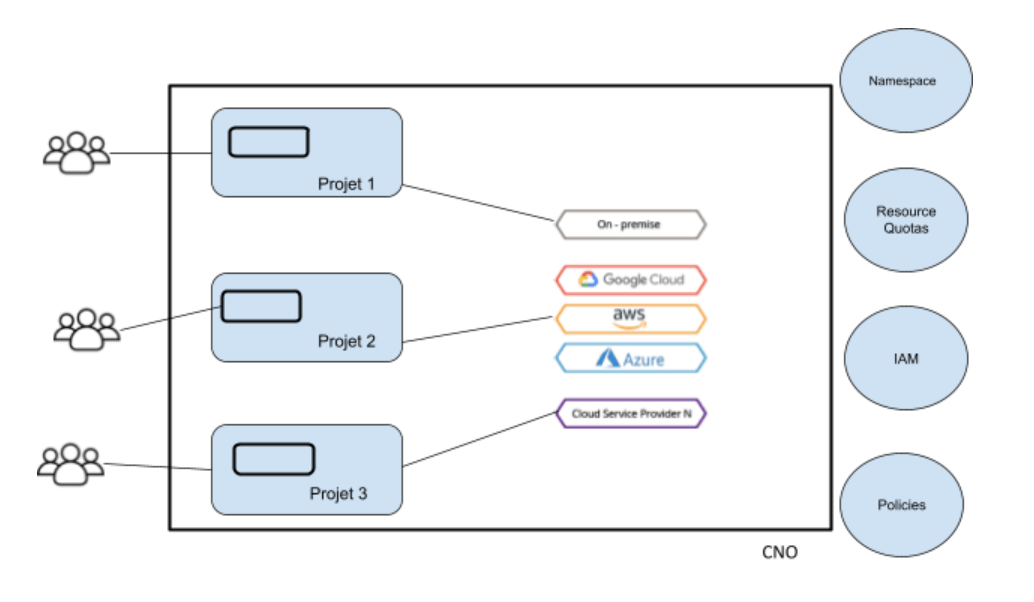
- Environments across multi-cloud Kubernetes Clusters.
- The administrators who are maintaining those applications day-to-day
- The developers working on the project
Quota Management
Administrators should clearly define quotas for the team in order to control the resources their application can consume.
Tagging Strategy
e introduction